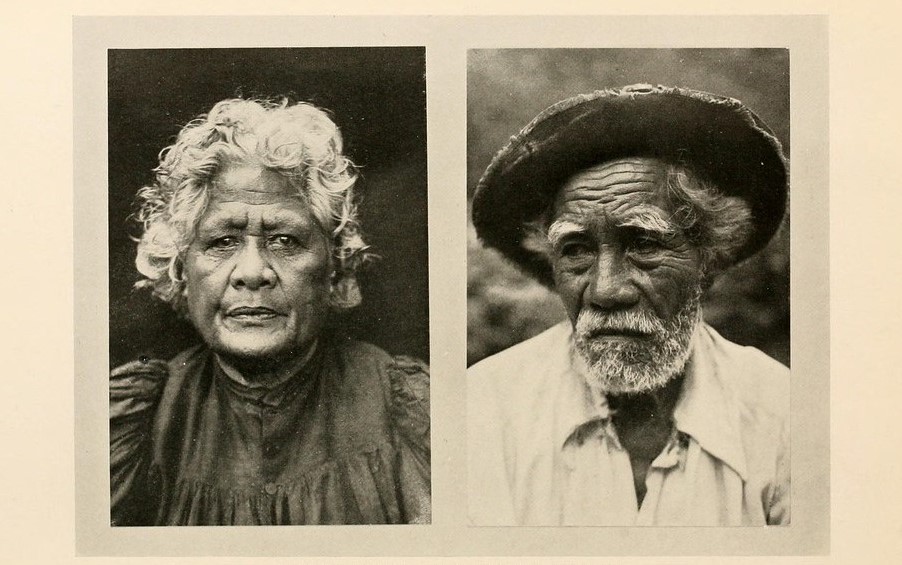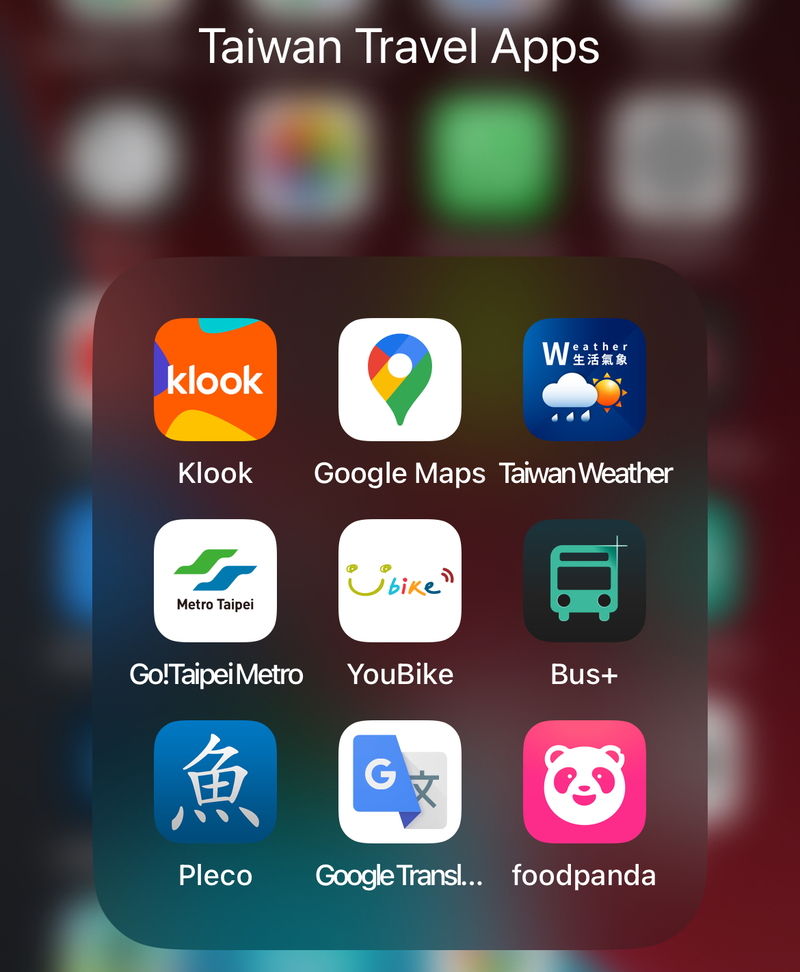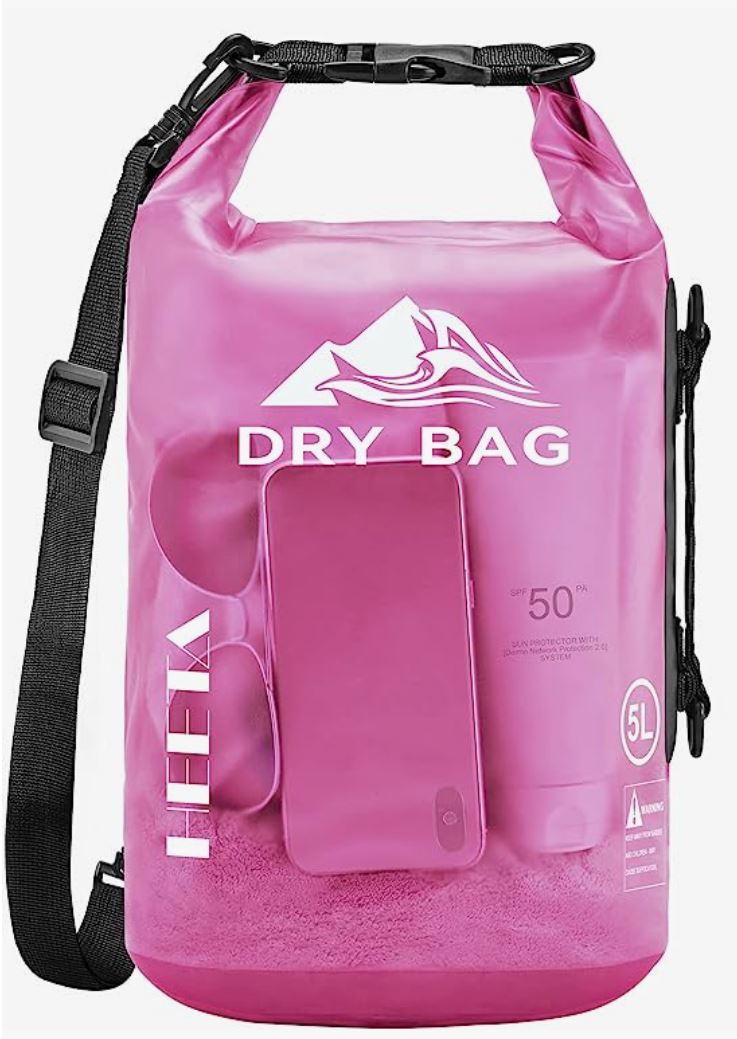Last Updated on October 31, 2024 by Jade and Deeshen

When we travel to Italy, having a reliable navigation app on your phone is essential for getting around smoothly.
The current mapping app on your phone works fine for navigating Italy’s roads, but there’s a downside: to get real time turn-by-turn directions and traffic updates, you’ll need internet access. This can be a problem when you’re abroad and don’t have unlimited data.
In this article, I’ve listed the best navigation apps for Italy, all of which are free to use. I’ll go over the pros and cons of each, and arranged in order of my recommendation.
For most travelers worried about data roaming, the best navigation option in Italy is an app that works offline. Apps like Google Maps, ViaMichelin, and Maps.me offer turn-by-turn voice directions without needing a data connection. Even if you make a wrong turn, these apps will recalibrate and get you back on track. They basically turn your phone into a GPS system for free.
However, you’ll be surprised that most Italian locals who drive (including taxi drivers) actually use Waze instead. More details on why below.
These mapping apps will help you navigate through Italy with ease, whether you’re driving, walking, or using public transportation.
But first, make sure to book these before your Italy trip!
- ⭐Best deal for Italy E-Sim – Book your e-sim in advance for the best rates, and avoid long lines. (You can start using internet once you land!)
- ⭐Best deal for Italy Airport Transfers – We highly recommend you book Italy airport transfers in advance, to your hotel or your car rental pickup. (Hailing a taxi in any Italian city is not fun, and Uber is not available in most Italian cities.)
Best Navigation App for Italy
1. Google Maps in Italy
When I travel in Italy, Google Maps is my go-to app for navigating through cities and rural areas. It’s incredibly comprehensive, covering everything from city streets to quiet countryside paths.
Google maps is the best offline map app for italy, which is useful in regions or on train rides where wifi or data is not available.
I love how it provides real-time traffic updates and suggests alternative routes if there’s a jam ahead. Plus, the public transportation information is incredibly detailed, showing schedules and routes that make it easy to hop on a bus or train. The integration with Google reviews for restaurants and attractions is a huge bonus, which helps me find hidden gems to visit!
Pro Tips: One thing to remember is to download the offline maps of the areas you plan to visit in advance (ideally before your Italy trip), as this ensures you have access to navigation even without internet connection. For the best performance in Google Maps, use standard view (not satellite view).
Pros:
- Offline maps available
- Comprehensive coverage
- Real-time traffic updates
- Detailed public transportation info
- Integration with Google reviews
Cons:
- Requires internet connection for full functionality unless offline maps are downloaded (so make sure you download those offline maps in advance!
Free: Yes

Readers also love our free guides for 24 hours in Venice, 3 days in Milan Italy, before making yourway to spending one day in Florence and 2 days in Cinque Terre!
2. Waze in Italy
For driving in Italy, I also prefer using Waze, because it is the most widely used navigation app of choice for many Italians, including taxi drivers.
Why is Waze so popular in Italy? The reason is simple: Waze is great at alerting you to speed camera machines, which there are a ton throughout the country. It also alerts you on other hazards like things on the road or construction.
Unlike Google Maps, Waze warns me about these speed cameras as I approach them, making it an invaluable tool for avoiding fines. The speed camera icon looks like an old-style camera, so it’s easy to recognize. I also appreciate that I can set Waze to alert me when I exceed the speed limit by over 5 km/h, which is the threshold for triggering an automatic fine from these cameras. This allows peace of mind whiling driving in unfamiliar roads in Italy.
Tips: If you’re not familiar with Waze, I recommend testing it at home before your trip. Make sure to set the app to kilometers instead of miles in the settings (kilometers is used in Italy) and turn on the speed limit and speed camera warnings. Getting used to its icons and alerts will make your driving experience in Italy much better! The only con is it requires internet
Pro Tips:
- Real-time traffic updates
- Alerts for hazards and speed cameras
- Popular among locals
Cons:
- Requires an internet connection for real-time updates
- Primarily designed for drivers
Free: Yes
You also might be wondering is there Uber in Italy? There is but only in certain cities like Milan, Rome and Naples. Check out our guide on is there Uber in Milan guide that details how Uber is different here than most countries!
3. ViaMichelin in Italy
ViaMichelin is another fantastic app for navigating Italy, especially if you’re looking for detailed route planning. It provides estimated costs for tolls and fuel, which I find incredibly useful for budgeting my trips. The app also offers information on tourist attractions, restaurants, and hotels, often integrating Michelin guides for top-notch recommendations. The real-time traffic updates help me avoid congestion, although it’s worth noting that ViaMichelin requires an internet connection for these updates. The interface can be a bit less user-friendly compared to other apps, but the depth of information it offers more than makes up for it.
Pros:
- Detailed route planning
- Includes estimated costs for tolls and fuel (to save $)
- Information on tourist attractions and Michelin guide integration
- Real-time traffic updates
Cons:
- Requires an internet connection for real-time updates
- Interface may not be as user-friendly
Free: Yes
4. CityMaps2Go in Italy
CityMaps2Go is my favorite for offline navigation. It’s perfect for when I’m exploring areas with limited or no internet access. The app provides comprehensive offline maps with detailed points of interest, including attractions, restaurants, and hotels. This makes it an ideal companion for discovering new places without worrying about staying connected. While the interface might not be as intuitive as some other apps, the wealth of information available offline is a huge advantage. I download the maps for the cities I’ll be visiting beforehand, ensuring I have all the information I need right at my fingertips.
Pros:
- Comprehensive offline maps
- Detailed points of interest
- Ideal for areas with limited internet access
Cons:
- Interface may not be as intuitive
- Lacks real-time traffic updates
Free: Limited free version, full access requires a paid upgrade
5. Maps.me in Italy
When I’m planning to do a bit of hiking or exploring lesser-known paths, Maps.me is the app I turn to. It offers detailed offline maps with turn-by-turn navigation, which is perfect for both urban and countryside adventures. I appreciate that the app is free to download and use, and it includes information on hiking trails that I wouldn’t find on other navigation apps. The interface and user experience might not be as polished as Google Maps, but the functionality it offers, especially offline, makes it an excellent choice for outdoor activities.
Pros:
- Detailed offline maps
- Turn-by-turn navigation
- Free to use
- Information on hiking trails
Cons:
- Interface and user experience not as polished
Free: Yes
Expert Tips for using a Navigation App in Italy
- Make sure everyone in your travel group downloads the same apps, in case one phone runs out of battery.
- Download these navigation apps on your phone BEFORE your trip.
- To use these the offline apps , make sure to download your offline maps before heading out. It’s smart to select a large region to cover all your travel plans. Once that’s done, turn off your cellular connection to avoid data roaming charges.
If you’re worried about space on your phone, you can always delete the downloaded maps after your trip. - Make sure to set the app to kilometers instead of miles in the settings (kilometers is used in Italy).
We hope this you found this guide on the best navigation app for Italy helpful!
If you have any questions regarding traveling or wellness related topics in Italy , feel free to ask in the comments.